7 DIY tools to test page load performance on eCommerce sites
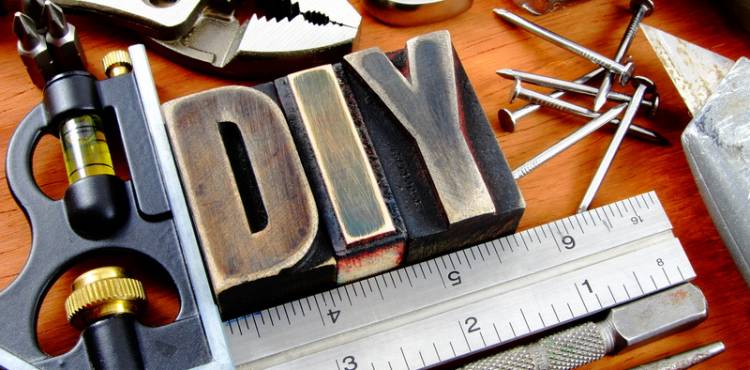
When budgets are tight, do-it-yourself projects come to the rescue. In fact, a study released by Lab42, a market research firm, highlighted DIY as one of the top three searches on Pinterest during the 2013 holiday season. Of those surveyed, 15 percent said they spend less money by using Pinterest, “likely due to DIY projects.”
So what do arts and crafts projects on Pinterest have to do with eCommerce page load performance? Well, they usher in the idea that slow load times can be addressed on a dime. If a resourceful individual can make a clock out of plastic spoons, it’s not too far-fetched to believe that an eCommerce site can create a better user experience by tapping into a whole host of free testing tools online.
When pages are slow to load on an eCommerce website, visitors are less likely to engage with a brand. The results of this can include a reduction in page views per visit, a decrease in customer satisfaction and lower revenue dollars. To turn those numbers around, here is a list of useful – and free! – tools to test the page load performance of your eCommerce site.
1. Google PageSpeed Insights. Analyzes the content of a web page and generates suggestions to make that page faster. Recommendations are based on general principles of web page performance and a scorecard is provided for your mobile and desktop website.
URL: http://developers.google.com/speed/pagespeed/insights/
2. GTmetrix. Incorporates free tools from PageSpeed and YSlow. Provides a letter grade to your site’s performance and gives recommendations as to what needs to be fixed.
URL: http://gtmetrix.com
3. Web Page Analyzer. A web page speed analyzer that calculates page size, composition and download time.
URL: http://www.websiteoptimization.com/services/analyze/
4. Load Impact. Provides a free tool for load testing and performance testing. Test your site’s performance with mounting traffic using simulated test clients. Then, determine the content type distribution and content type load distribution. Takes 3 to 4 minutes for the test to fully run.
URL: http://loadimpact.com/
5. WebPageTest. Test your website speed from multiple locations around the globe using real browsers and consumer connection speeds. Enter multiple URLs to compare them side by side. Or, compare sites against industry pages.
URL: http://www.webpagetest.org/
6. Yottaa. Offers website owners a comprehensive, easy-to-deploy SaaS solution for optimizing visitor traffic from any browser, enabling sites to significantly improve user engagements across the World Wide Web.
URL: http://www.yottaa.com/
7. Ghostery. A browser plugin available for Firefox, Chrome, Safari, Opera and Internet Explorer that scans a web page for trackers, such as scripts, pixels and other elements, and notifies you of those applications whose code is present on the webpage you are visiting. Ghostery allows you to learn more about these applications and block the page elements from loading if the end user chooses.
URL: http://www.ghostery.com/
Although the DIY approach can work wonders on a slow-to-load web page, there are, of course, other tactics that can be employed to improve the user experience and increase eCommerce revenue. To learn about other performance tuning methods, check out a webcast posted on YouTube that addresses front-end tuning, back-end tuning, network tuning and more.
Also, to download a presentation associated with the video referenced above, click on the button below: